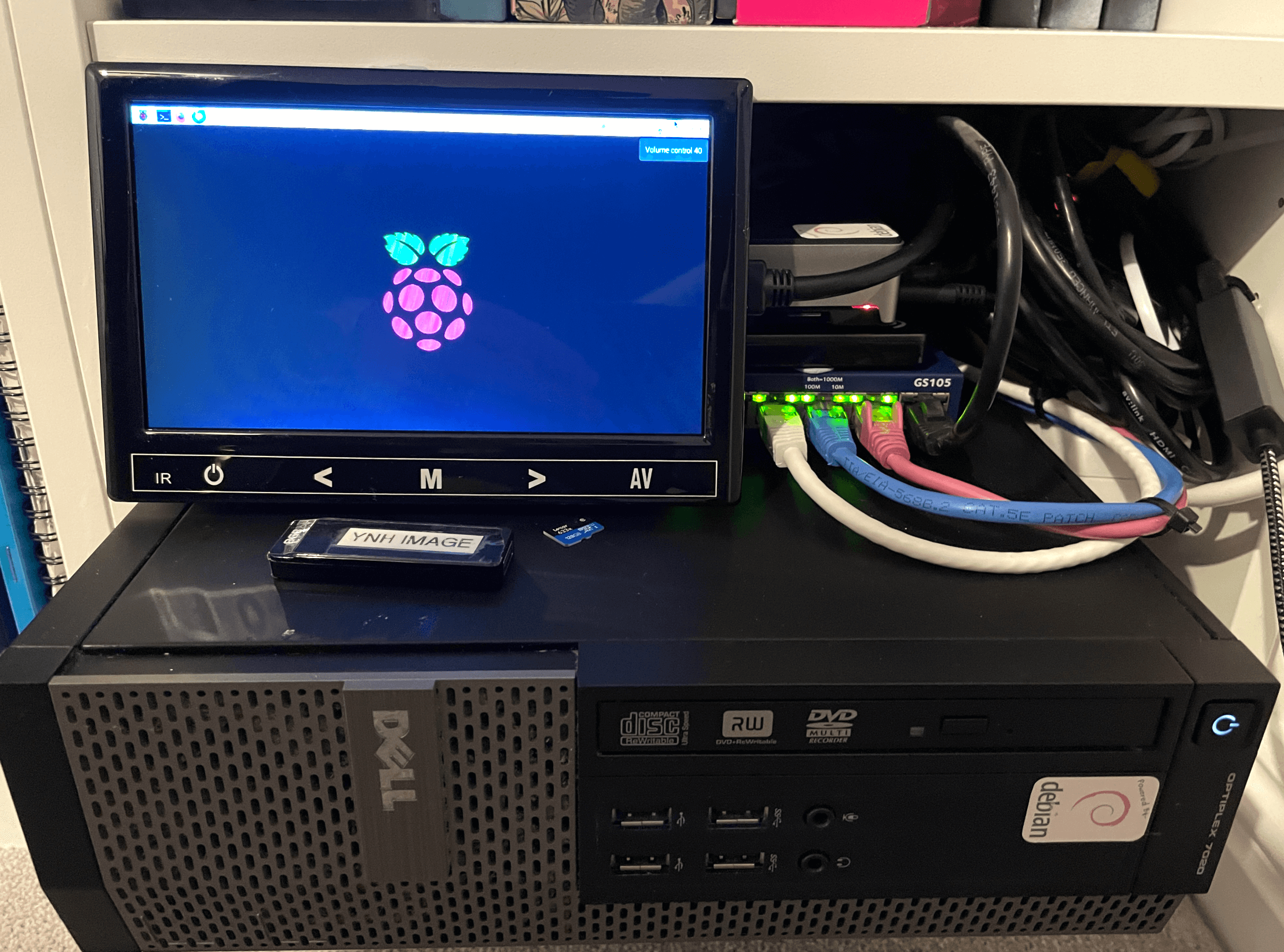Why bother?
There are many reasons. For me, it's a hobby, but it might be different for you, of course. I have also become more resistant over time to letting big corporations be responsible for my data. How many times have you heard that such and such has been hacked? Of course, that can happen to anyone self-hosting as well, but at least I will be responsible for any loss. I can also react quicker and shut it all off, and as long as I have a backup, I can rebuild and be up and running again quite quickly.
So, what do I self-host, and how did it come about?
Back in the day, my email was hosted by FastMail and my files by SugarSync. Ah, those were the days. To be fair to them both, they were never hacked while I was with them, but I quite liked the idea of having everything under my control, files, photos and music, but how? I'd heard and seen a demo of OwnCloud. It was a file-sharing and sync server; it was in its infancy at the time and a pain to get and to keep going.
I invested in a QNAP NAS, a small but slow one to start with. It was quite good and did more or less what I needed. I could store and share my own files and photos, and music, but my email was still with FastMail. The slow speed of the server started to become a pain, so I upgraded to a larger, faster model. Now we were talking. It was a much better experience. I also had a slow Raspberry Pi that ran the file sharing and application suite, Nextcloud. Again, Nextcloud was a bit troublesome, but it soon made rapid improvements. It’s just that the Pi could not keep up with the demand of Nextcloud, and I found it offline more than on.
While on a trip, I was searching the internet for self-hosting solutions and discovered, by accident, a community of people that had put together a self-hosting server called Yunohost. A bit of an odd name, but it had a good application catalogue that included Nextcloud for files, Piwigo for photos and Navidrome for music.
My new fast QNAP NAS came with an app called Virtualisation Station, which allowed you to install a full operating system in its own container. Interesting, I thought, and installed Yunohost into a container and set it up to speak to the outside world. It was a eureka moment. It was quick and very stable, and very soon I had Nextcloud working and usable. Next, I moved my website over, which was easy to do; all I had to do now was move my email over. A scary thought indeed.
With the fantastic help of the Yunohost community and some fiddling with DNS records at my domain registrar, I was off and running. Now I had everything I needed, working from a small server in my garage at home. Excellent… until… I was hacked! There were a bunch of hackers that had been targeting QNAP NAS machines online, and mine was one of them. I was locked out with ransomware. My blood turned cold when I logged into the server and saw the message. Fortunately, the container that my new test server was in was isolated from the ransomware that had changed the file name of every file on the system, but the isolated server within the server was still clean, and I had a backup, but everything else was gone; the backup was 4 weeks out of date. No way was I going to pay £530 in bitcoin to release my files. Instead, I wiped the QNAP NAS clean and sold it. I couldn’t wait to get it out of the house; never again will I buy a QNAP product.
The next day, I bought a small form factor desktop computer on Amazon, installed Yunohost and restored from my backup. Since that day, five years ago, I have had a flawless system; only once was I hacked with some porn on my photo server, and that was my fault and was quickly fixed.
Pros and Cons
So what are the pros of self-hosting?
- The obvious one is that you are in control of your data.
- If you do the right thing, your data will be safe.
- Cheaper. Online service providers are charging more and more each year to host your stuff. Sure, there are free services, but they are not really free.
...and the cons?
- Power outages that are out of your control. UPS? Backup?
- You must keep the system up to date to avoid security breaches.
- Keep the server apps up to date.
- Don’t forget to backup.
- If the system fails, you will need to recover from it.
- If you are hacked, you will need to recover from it. Make sure that the apps are set up correctly and understand permissions. Again, porn was dumped on my photo server due to bad permissions. I’ve learnt since!!!
- You’ll need an understanding of how the internet works; things like DNS and DNS records will suddenly become a new thing for you to learn and understand.
Is it really worth it?
If you have the time, do some preliminary research and try a bit of trial and error work, then yes, it is worth it. My server runs smoothly, is backed up every day, and is updated weekly. I have several websites on my server, including photo galleries, file storage and sharing, as well as a large music library. Sure, I have faced a few ups and downs, but with some reading and help from the community, I have been up and running within a couple of hours. You will also gain a good understanding of how networks and the internet work. It's very rewarding to know that everything is under your control and knowledge. You don't need to know too much, but the more you learn, the more beneficial it is to keep your homelab server running.
My Yunohost Homelab
Have a look at my set-up at digitalcarnage.co.uk, and if you have any questions, do reach out
dj